Recently, I needed to get the transcript of my YouTube videos when implementing schema.org on my blog. It’s surprisingly easy to do since YouTube automatically attempts to transcribe all of your videos. Simply follow the instructions below.
If You Created The Video
If you’re pulling the auto-generated transcription from your own videos, this is going to be a cakewalk.
Go to the YouTube Creator Studio for your account, then click Subtitles in the left-hand menu. From there, expand the video’s language, and you should see a link that says “DUPLICATE AND EDIT,” click it.
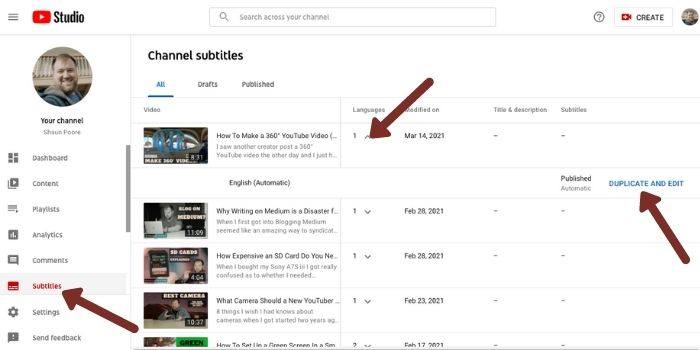
When you click “Duplicate and Edit,” a modal window will pop up with the full transcript of your video. Simple!
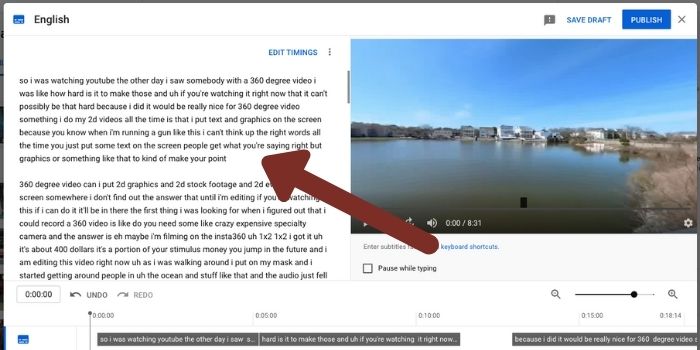
The only issue with the auto-generated transcript from YouTube is that there may be some errors in it. You might want to look it over to make sure it looks right. Other than that, you can freely copy->paste this wherever you’d like!
If You Did Not Create The Video
Not sure why you’re grabbing the transcript of another creator’s video. But, who am I to judge? I’m just here to tell you how to get it done.
And it’s fairly easy to do (although not quite as easy as if you created the video). Just open any video you want the transcript of, click the three dots beneath the video, and you should see an option to “Open transcript.” Click it.

From there, you should get a transcript with timestamps that look like this.
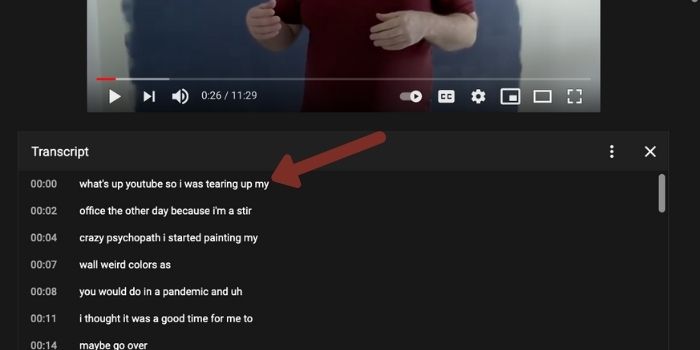
You could copy and paste from here. However, you’ll be stuck with all those time codes. If you just want the raw transcript without the times, click the three dots on the transcript window, then click “Toggle timestamps.”
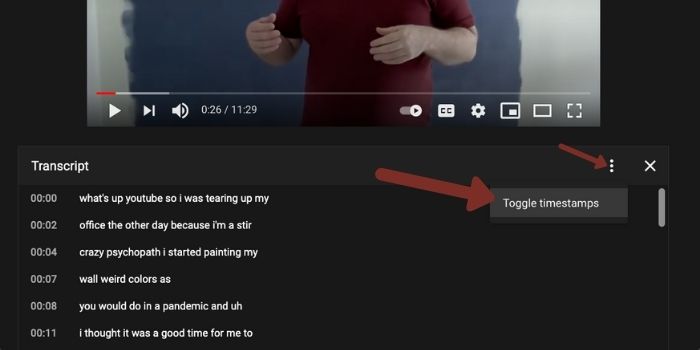
This will remove the timestamps and give you a raw transcript that looks like below. Simply copy and paste!
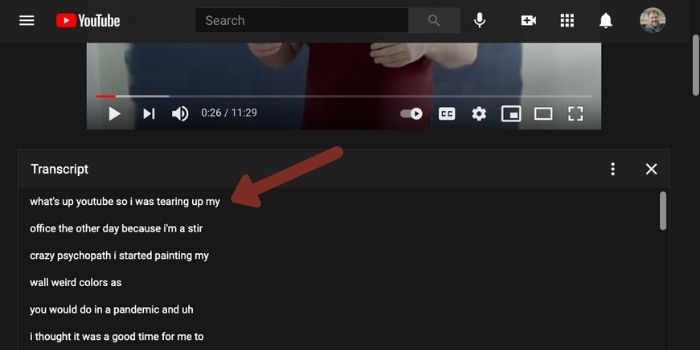
The same caveat applies to these transcripts in that if YouTube auto-generated them, they’re unlikely to be 100% accurate (although they’ll be pretty good if your audio was clear). This method also comes with the problem of all the newlines every couple of words. To remove those, simply paste into a text editor like notepad++.
If You Don’t Want YouTube’s Autogenerated Transcript
YouTube’s transcript of a video will likely have several minor (or major) errors in it. That said, their software is likely the best on the market. Meaning you’re not going to be able to use some other piece of software that will generate transcripts significantly better than what YouTube has kindly provided you with.
If you need a better transcript, your best bet is to manually do it yourself (perhaps starting with the YouTube transcript as a base to cut down on writing). Or hire a transcription service. Many services out there will work reasonably cheaply. Here’s one that will manually transcribe for $0.80 cents per minute.


