As a blogger/software engineer, I spend too much time typing. As such, your keyboard really needs to be something that I enjoy to get the optimal performance out of my day. So I composed a list of my favorite keyboard options out there.
I’ve separated the list by keyboard type (standard rubber dome, mechanical, and specialized). And I try to factor in all the features that I personally love more than price.
Standard Rubber Dome Keyboards
Standard rubber dome keyboards are the most common type of keyboard out there. If you took them apart, you’d find a rubber dome in-between the key and the board. This rubber material is what separates the key from connecting a circuit on the board.
That rubber dome is how they get their name and is inexpensive to mass-produce. Thus, these keyboards will be cheaper than their mechanical counterparts.
1) Logitech MK850 Performance Wireless Keyboard and Mouse Combo

Logitech makes good products. I personally don’t think you can go that wrong choosing any keyboard from their lineup; they’re just a solid brand. And this keyboard/mouse combo is the one I personally use as my daily driver.
Why?
I’ll admit I long for a mechanical keyboard. Unfortunately, I often have to switch between my work/personal computers. I desperately wanted a single keyboard that could do that. That’s the killer feature of this keyboard. Up to 3 computers can connect to it over bluetooth, and it switches between them seamlessly. Its been a game-changer for my productivity (and personal sanity).
2) Microsoft Wireless Comfort Desktop 5050

Before the Logitech MK850 was my daily driver, this was. And it’s just a solid keyboard / mouse combination. It’s reliable, and both the keyboard and mouse feel great in your hands. Unfortunately, it can’t easily switch between multiple computers, so I had to move on.
Mechanical Keyboards
Mechanical keyboards offer you a more tactile experience (like that of a typewriter). They do this by using physical switches when you press down (Instead of a rubber dome that completes a circuit).
Some people like this tactile feeling so much that they’re willing to pay a premium for it. I like them too, but there are a few drawbacks to be aware of when buying a mechanical keyboard.
- They’re going to be more expensive than their rubber dome counterpart.
- They tend to be much louder because of the physical switches.
- They’re going to be heavier than their rubber dome counterparts.
- Up until 2019-ish, they were way behind on wireless tech. The keyboards I’ve listed below are catching up. But, good luck finding a mechanical keyboard that can switch between three devices like the Logitech MK850 (listed above).
There’s also the issue of what brand of mechanical switches to use.
The brand of keyboard switch you like best is going to be a personal preference. That said, if you’re new to the space, I highly recommend checking out this fantastic video by Linus Tech Tips. He blindfolds his staff and has them try out the most popular keyboard switches on the market (Note: the Cherry MX Browns win the tactile switch category, and Cherry MX switches are often considered the gold standard).
3) Keychron K2 Bluetooth Wireless Mechanical Keyboard

This keyboard was revolutionary when it debuted in September of 2020. At the time, it was difficult to find mechanical keyboards with a bluetooth option. Particularly a compact one like this that lets you choose your switch type at an affordable price.
4) Keychron C2

Since the Keychron K2 initially debuted, the company has come out with various keyboard layouts. If you want the same affordable price with a different keyboard layout, check out the keychron C2, Keychron K3, Keychron K4, Keychron K6, and Keychron K8.
5) Logitech G915

There are cheaper mechanical keyboards out there (this one was $200-ish when released). That said, this keyboard has TONS of features. Wireless connectivity, custom keys, low profile, brightness adjustment, volume wheel, etc. It’s a solid choice.
6) Corsair K95 RGB Platinum Mechanical Gaming Keyboard

If you like mechanical keyboards, this thing is a beast. It was a daily driver for Linus of Linus Tech Tips and many other people for years (and they love it). The downside is that this keyboard isn’t wireless, which is a dealbreaker for me.
Niche Keyboards
These keyboards fulfill a specific niche in the Keyboard market, and that’s why they make it on the list.
7) Apple’s Magic Keyboard for iPad Pro
This one isn’t worth considering unless you own an iPad Pro (if you don’t own an iPad Pro, you should probably get one). If you have an iPad Pro this keyboard is a must-have. It’s a good Keyboard and an even better stand / case. It’s perfection.
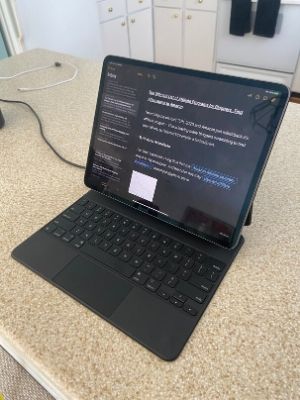
It’s perfect for FaceTime calls with Mom & Dad as the iPad Pro has the best front-facing camera in the industry, and this keyboard can hold the iPad at the perfect angle.
Bonus) Arteck Ultra-Slim Bluetooth Keyboard

If you’re wondering what niche this keyboard fills. It’s the “I need a keyboard that can wirelessly pair with my iPad for $17 niche.”
Not everybody wants to spend $100-$300 on a freaking wireless keyboard. I personally own this keyboard, and it gets the job done. Pair it with a cheap $10 tablet stand, and you have an extremely mobile setup you can use to blog on your iPad. That’s how I got started back in the day!



