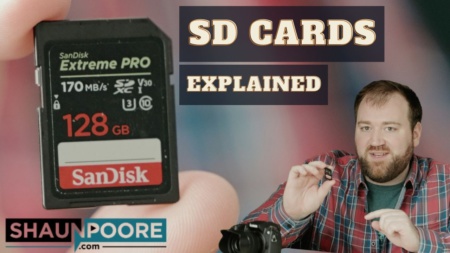How Expensive an SD Card Do You Need? | How To Choose the Perfect Card for Your Camera.
I recently went out and bought the Sony A7S III for my YouTube Channel. It’s an incredible video camera, and I love it!
However, figuring out which SD card to buy was incredibly confusing. What card did I need? UHS-I, UHS-II, CF-Express, something else? Let’s simplify this for the future-me’s out there.
What Matters is the Write Speeds and Capacity of the Card
There is so much marketing lingo printed on SD cards that it’ll make your head explode. We can simplify this by grabbing the relevant information from what’s printed on the front of the card. Most cards will have a ton of numbers on them; below are the items you want to look at.

You’ll care about the capacity of the card for obvious reasons. This is the maximum amount of data that the card can hold.
Read speeds are something I don’t pay a lot of attention to because I don’t really care if it takes me 30 seconds or 30 minutes to pull all of the data off of the card. In the example above, 170 MB/s read speeds could pull a 128 GB card in about 13 minutes.
You primarily want to focus on write speeds when buying an SD card or any type of memory card for your camera. In 2026, most cards will have a v30, v60, or v90 printed on it (it changes every year). The v stands for “video speed class,” and the number next to the “v” is how many MB/S that can be sustainably written to the card.
Your card is fine as long as your camera isn’t attempting to write to the SD card faster than the card can accept. We have to look up the bitrate for our camera’s preferred recording settings to figure that out.
How To Figure Out Your Camera’s Bitrate.
This is going to appear in your camera’s menu. The bitrate’s menu location will vary wildly by the manufacturer. I’ll use the Sony A7S III as an example, and hopefully, you can find similar options on your camera.
On the A7S III, go into your menu and choose what file format you want to record in. For me, it’s 4k h.265. Then click movie settings. You should see at bitrate listed under movie settings. For me, it’s 100M.

This is the speed at which your camera is going to attempt to write to your SD card. And right now, you’re probably saying, “But Shaun, your card only had a sustained write speed of 30MB/S; that’s not fast enough!”
And you’d be wrong. Cameras typically list their bitrate in megaBITS per second. SD cards usually list their write speeds in megaBYTES per second. There are 8 bits in a byte, meaning a 30MB/s SD card can handle up to a 240Mbps bitrate. Got that?
Also, note that different camera record settings will have different bitrates. For example, if I switch from recording at 24 frames per second to 120 frames per second, my bitrate skyrockets up to 280Mbps.

Suddenly my UHS-I memory card is not quite fast enough to handle the load. If I intend to shoot using this bitrate, I may need to buy a faster memory card. Make sense?
So are we done? Do we need to know anything else before buying an SD card?
Figure Out What Card Types Your Camera Supports
It seems like a new type of memory card comes out every single year. So if I tell you one is “best bang for your buck” in this blog post, it’s likely to be wrong when you read this in a year or two.
We just saw that my my v30 UHS-I SD card had too slow of a write speed to record in 4k 120fps 4.2.2 on the Sony A7Siii. If that’s a record setting I intend to use, I should upgrade to a UHS-II card with a v60 rating (or above, but it’d be overkill).
It’s very important to look up what type of cards your camera supports before buying them. For example, I can’t recommend CF-Express type A cards to most camera owners because they currently only work in the Sony A7S iii. You should Google if your camera takes the type of card you intend to buy before finalizing your purchase.
What Do All The Other Numbers On The SD Card Mean?
UHS Speed Class

The UHS speed class was used to represent the write speed of the card prior to video speed class being introduced. It has a maximum value of 10 even if the card can write much faster than that. It’s really a deprecated metric on most cards now but they keep in on there for marketing purposes.
Video Speed Class

The video speed class is the minimum sustained write speed of the card. It’s the number printed after the letter “v” and represents how many MB/S you can reliably write to the card. It would be the same thing as the UHS speed class except the UHS speed class only goes up to the number 10 even if the card can reliably write faster than 10 MB/S. It’s all marketing hype.
UHS Bus Class

The UHS bus class is represented by a Roman numeral and it corresponds to the theoretical maximum speed of the card. For instance, UHS-I cards can theoretically write at up to 104 MB/S, but this one only has a sustained write speed of 30 MB/S (the number next to the “v”). You only need the UHS bus class to determine if your camera supports the card. Just Google “does my camera support UHS-I, UHS-II, UHS-III, etc.”
SD Specification

The SD specification tells you a lot of technical things about the card that you really don’t need to know. The primary item being the maximum capacity of the card.
- SDHC cards (announced in 2006) have a maximum capacity of 32 GB.
- SDXC cards (announced in 2009) have a maximum capacity of 2 TB.
- SDUC cards (announced in 2018) have a maximum capacity of 128 TB.
This is a theoretical maximum capacity of the card specification, not the actual capacity of your individual card. For instance, my card only has 128GB of storage even though the card type has a theoretical maximum capacity of 2TB.
Capacity

The capacity is simply how much space is on the card.
SD Card That I Chose

I bought the UHS-I card above to go with my Sony A7s iii because I shoot at a maximum bitrate of 200Mbps in slow motion. This card can handle that bitrate for an affordable price. There’s no sense spending $200 for the exact same UHS-II card.
Don’t feel pressure to buy to the most expensive memory card in existence. Just make sure the write speeds of your card supports the bitrate that you plan to shoot at. From there you can spend your money on expensive lighting or microphones rather than SD cards. And when my SD cards start getting full, I just airdrop the files over to my Mac.