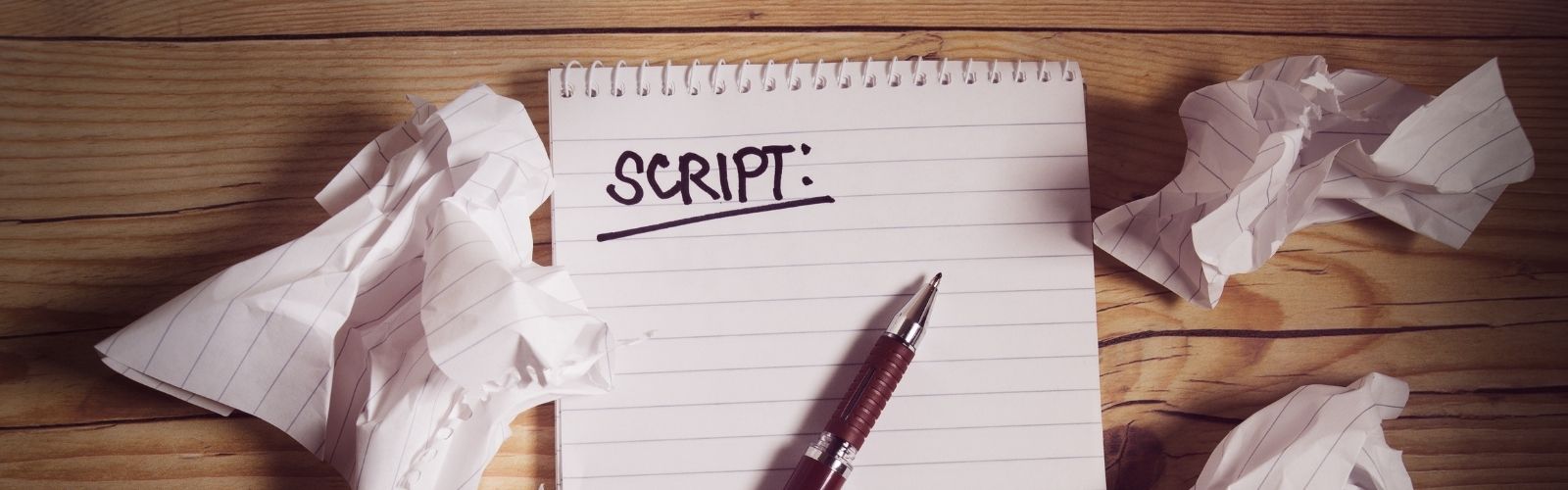Writing a Script For YouTube Videos is Stupid | What To Do Instead
When I first started making YouTube videos, it felt so awkward to talk to the camera. I was nervous, rambling between incomplete thoughts, and coming across as very rigid on camera. I almost considered creating a YouTube channel without showing my face.
I spent a long time wondering if creating a script for my YouTube videos would help. Scripts didn’t help, but I did find what worked for me, and it was an absolute game-changer!
Outline Your Videos; Don’t Script Them
Scripting out every single word you want to say will take forever and come across as very unnatural on camera. It’s not a great approach to YouTube. On YouTube, people are hoping for a more genuine connection with the creator. That’s why they’re watching YouTube and not watching TV.
It’s also essential to compose your thoughts before you film. If you just get on camera and start talking, you’re likely to ramble from subject to subject. That also comes across poorly.
An outline is the middle ground you’re looking for.

Write down a list of the major points you want to make and the order in which you’re going to talk about them. Don’t go heavy on writing individual lines. This is a hybrid approach where you’re not reading from a script, and you’re not winging the entire video either.
Talk In Bursts When Filming
This is the secret sauce that will take your YouTube videos to the next level.
You will come across more naturally if you can say everything you want to say in one take. Unfortunately, it’s impossible to record a 20-minute video without screwing up.
Which is why you wrote the outline. Think of each list item as a single take that will maximally take you 5 minutes to record. Preferably it’ll be closer to 1-2 minutes. If you find your bullet point takes longer to explain than that, try making more bullet points. What you ultimately want is the following flow.
- Read your bullet point.
- Think long and hard about what you want to say.
- Say it in one take (try to keep this to 3 minutes max and try not to repeat yourself).
- If you screwed up bad, go back to step 1.
- If you didn’t screw up, stop the recording (so that all your good takes are at the end of a recording), then move on to the next item in the outline.
What Happens When You Screw Up
If you’re a beginner, you’re inevitably going to screw up on camera over and over again. The first thing you have to do is drop any perfectionism that you may have. Don’t film a take 100 times to get it perfect. Only repeat takes if the footage is awful.
If it’s usable footage, just try to improve on your next take. Don’t worry about it. The biggest problem people have is trying to be perfect and taking forever to publish videos. Think of this method more as a way to remove your worst takes than to create the perfect one.

The reason we’re filming like this is that it’s relatively to go into your video editor and remove 5-6 bad takes at the end of a video. And simply removing all the worst parts will significantly improve your videos.
But, what it’s not easy to do is go in and find/remove dozens or more outtakes from your videos. This is why you’re doing everything in reasonably sized chunks like this. The key is to really think out what you want to say in the next take before you say it. Only repeat the take if it was awful.
Learn To Edit Your Videos
This form of scripting only works if you cut out all of the dead space. So you need to get some video editing software and learn how to delete all of the following.
- Bad takes
- Time in-between takes
- Audio gaps within your good takes
Regardless of what video editor you’re using for YouTube, these edits are straightforward, and they’ll make an enormous impact on the quality of your videos.
How To Construct The Perfect YouTube Outline
YouTube videos have a couple unique pieces to them that you’ll want to always include in your videos. If I were creating an outline, I’d always create a space for these 2 items.
1) The Hook
Most YouTube viewers leave instantly. You really want to make the first 5-15 seconds of your video engaging. It’s the only scene in your entire video that I recommend filming several times if you have to.
This post isn’t about creating a good hook. Just remember to keep it short, upbeat, and tease out the value the viewer will get from this video.
2) The Call To Action
The end of your video is an off ramp that even the most highly engaged users will exit from. But, it doesn’t have to be this way!
The end of your videos should always be a sales pitch for that user to check out your other web properties. This is just like an exit-intent popup; it’s a last-ditch effort to not lose a sale. You could try to sell any of the following.
- Your Blog
- Your Product / Affiliate Product
- To Like and Subscribe To Your Channel
- Another Video on Your Channel
It’s that last one I recommend you try to sell more often than not. If the user liked this video, pitch a similar video that you’ve done. It’s free to the user, they’re probably interested in it, and it helps the YouTube algorithm if people hang out on your videos for a long time.
I also don’t recommend you try to sell all of these items at once. Your visitors will go ad-blind if you throw too many offers at them. Your call to action will stand out much more if you only have one thing to sell per video. Just make sure to include this in your outline for every video!

Outlining Allows You To Hit Record Faster And Be Yourself!
Writing out every single line you wanted to say for a 20-minute video would take forever! And it has the benefit of making you look and act like a rigid robot on camera. You definitely won’t come across as a guy I want to have a beer with.
Meanwhile, outlining then talking in bursts is fast. It shouldn’t take all that long to create a bulleted list of the subjects you want to hit. It shouldn’t take all that long to pause and think about how you want to address the topic. And it shouldn’t take you very many takes to film either.
What you’re left with is a remarkably coherent, natural-looking video that you created very quickly. Isn’t that the dream?
Consider Writing a Blog Post On The Subject And Using That As Your Script
I don’t recommend you reading from your blog post word for word. But, writing out an entire blog post should help you think about the subject more clearly. From there, talking in bursts about it should become more comfortable.
Plus, you get a blog post out of it. A successful blog could become a full-time income all on its own one day.