I recently made my first 360° YouTube video and realized it’d be much cooler to watch back with spatial audio.
While YouTube doesn’t currently support spatial audio with regular 2d YouTube videos, and there’s very little support for ambisonics with video editing software, YouTube does support spatial audio for 360 / VR content (see my 12 favorite 360 YouTube videos here).
So let’s find out how to create spatial audio!
The Differences Between Mono, Stereo, 3d, Binaural, and Spatial Audio
Before we get started, we have to go over some audio terms to make this easier to understand. Without these, you’re going to get confused.
Mono Audio
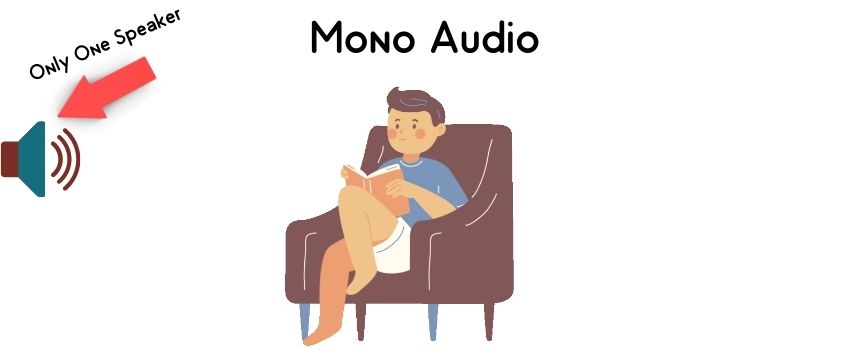
Mono audio is very simple. The audio gets recorded with one microphone, and when you play it back, it will sound the same out of every speaker (or on each side of your headphones).
Here’s a standard mic that’s recording sound from one direction.

Stereo Audio

Stereo Audio has two (or more) channels. The two microphones allow you to get a different sound from your left and right speaker upon playback. You’ll be able to differentiate sounds coming from the left and right, but not above, behind, or below.
Here’s a mic that records stereo audio.

Surround Sound

There are various forms of surround sound setups. Typically you’ll see 5 speaker setups like in the image above (but you could do more and add subwoofers etc.). The big change with this setup over stereo is that there are speakers placed behind you allowing you to experience sounds in that direction for a more immersive experience.
Typically you wouldn’t get a special mic specifically for surround sound (although you could). You’d do sound design in post to make it feel more immersive.
3d Audio (Ambisonics)
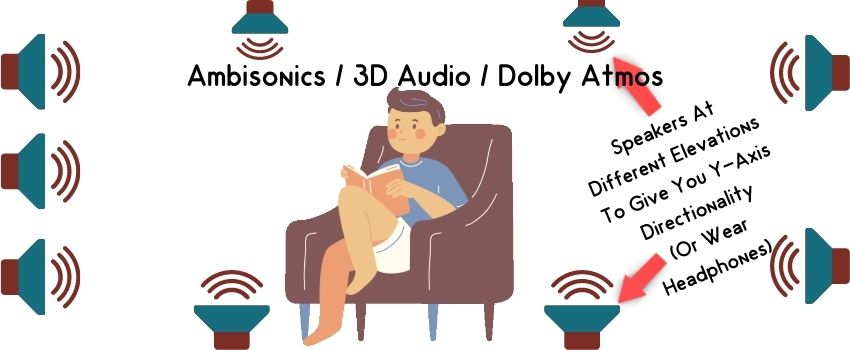
3d Audio (sometimes called Ambisonics) has four (or more) channels. The four microphones are picking up audio from the left, right, up, and down directions. A proper speaker or headphone setup will allow you to localize sounds coming from any direction (not just the horizontal plane you’re used to). When playing back on speakers, it’s helpful if you have them placed at different elevations to better localize the sounds.
Here’s a mic that records 3d audio.

Binaural Audio
Binaural Audio attempts to mimic 3d audio with only two microphones by placing them on a fake head (you read that right). The microphones for this look hilarious; check it out below.

Spatial Audio
Spatial Audio is the same thing as 3d audio, except your headphones adjust the sound’s position based on your head’s orientation. For most applications, this isn’t much of a change from 3d audio. But, with Virtual Reality headsets, the directionality of the sound as you turn your head does create a more immersive experience.
Note: You will need headphones in order for spatial audio to work.
What Devices Can Playback Spatial Audio?
As of this writing, spatial audio is a technology patented by Apple. Spatial audio also requires headphones that can track the orientation of your head so that they can re-orient the sound with movement. Any headphones that don’t meet those two criteria won’t playback spatial audio.
Here’s a list of headphones that do support Spatial Audio.
- AirPods
- AirPods Pro
- AirPods Max
- Beats Solo3 Wireless
- Beats Studio3
- Powerbeats3 Wireless
- Beats Flex
- Powerbeats Pro
- Beats Solo Pro
- Beats Studio Buds
What Devices Can Playback 3d Audio?
Any headphones should be able to playback 3d audio.
Speaker setups are more complicated. You need a speaker placed close to the source of the sound for it to work (which could require many speakers). You also need technology like Dolby Atmos to choose the best speaker to use for each sound upon playback.
I’d find a Dolby Atmos surround sound setup if I wanted to experience 3d audio with speakers.
Does YouTube Support 3d Audio / Spatial Audio
3d Audio (Ambisonics)
YouTube supports 3D audio. There are plenty of videos demoing Dolby Atmos on the platform. Like this one.
Spatial Audio
YouTube also supports spatial Audio (see example below)! The problem is that spatial audio is only available with 360° video, so we can’t take advantage of it with regular 2D YouTube videos.
Sound Design With 3D Audio
For me, recording 3d audio from a single microphone isn’t exciting for most use cases. I’d much rather be able to add in 3d audio effects while doing sound design in my video editor.
The problem is that support in video editors for 3d Audio (ambisonics) and spatial audio is somewhat limited. Here are the editors I’ve found that can support it (most aren’t video editing software).
There may be more support if you’re reading this a few years past 2021. Ambisonics is an emerging technology that’s slowly gaining support. But, that was all I could find in 2021 (click the links in the list for tutorials).
Does Final Cut Support 360 audio?
Final Cut is my video editor of choice. I was disappointed to learn that there’s currently no support for 3d audio (ambisonics) or spatial audio. I’m desperately waiting for somebody to design a plugin for it.
That said, Final Cut does support 5.1 surround sound out of the box. It’s not the same, but it can drastically improve your videos. Here’s an excellent video on sound design in Final Cut.
The Future of Spatial Audio
I think spatial audio will eventually become the standard when it comes to consuming VR content. This is why the Facebook 360 spatial workstation is one of the most mentioned tools for spatial audio. Spatial audio will be a big deal in VR if it isn’t already.
That said, I really can’t see a world where it becomes the norm with 2d YouTube content (even if YouTube begins to support it). Although I do see ambisonics (3d audio) gaining steam as we move into the future.
The current problem with ambisonics is doing sound design in your video editor. Right now, you’re much better off using sound design software like Reaper or Adobe Audition than you are trying to work in virtually any video editor.
This extra step keeps it from being worth it for most small content creators like myself.


